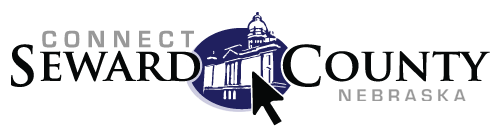Website Setup
Businesses and organizations in Seward County are invited to store their web pages on the Connect Seward County server at no charge.
- Decide if you will create your own website or hire a web designer to create your pages for you. If you choose to work with a web designer they will help you with the following steps.
- Make sure that you and your web designer each have individual accounts with Connect Seward County. If not, fill out the form by clicking on the Account Sign Up link.
- Complete and turn in the Website Authorization Form (click here). This will authorize you and/or your web designer to make changes. It also protects your site from unauthorized access.
After completing your account and website forms follow the steps below to access your new site:
Use WordPress to build the website
- Click on the My Website – WordPress link and log in with your account information.
- Use the dashboard to choose a theme, add pages or posts, etc.
- For additional information about building your website with WordPress please see the FAQ. There are also several online resources and tutorials available by searching.